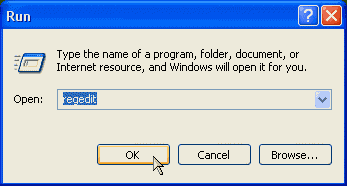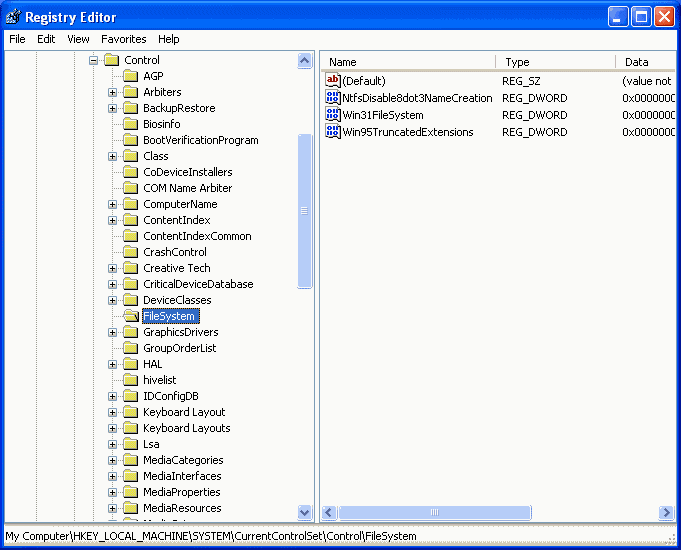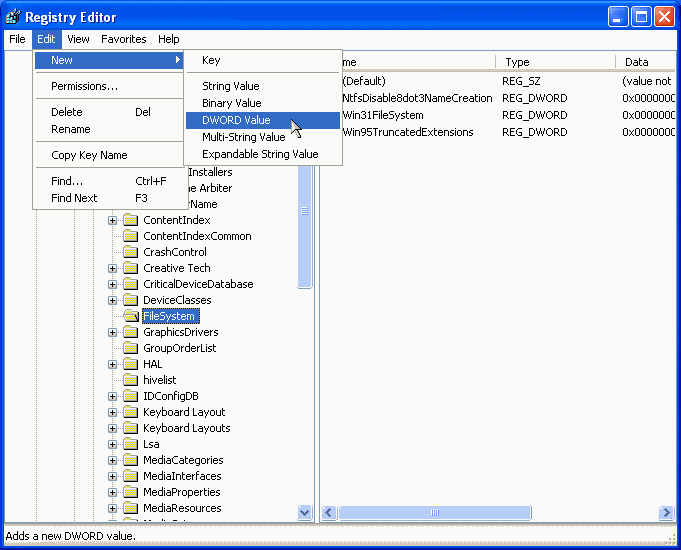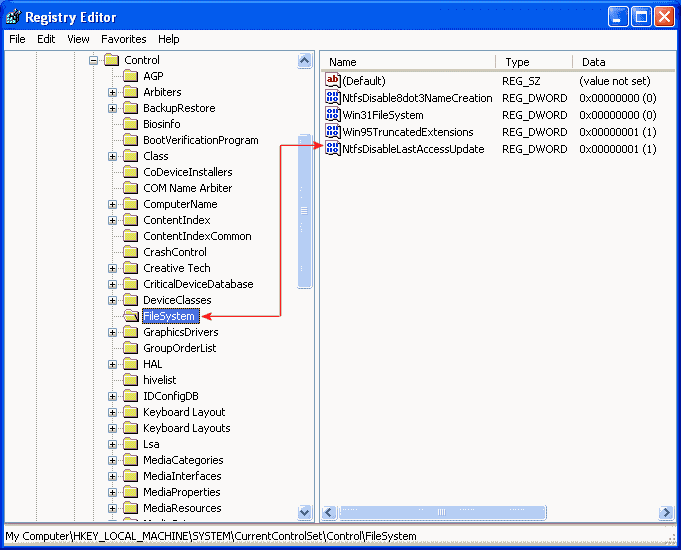When Windows XP lists a directory (Explorer, DIR command, etc.)
on an NTFS volume, it updates the Last Access time stamp on
each directory it detects. If there are a very large number of
directories, this could effect performance. A new registry entry
allows you to control this behavior.
To do this, follow the next steps:
- To open the Registry Editor click on the Start button on
your taskbar, then click on Run and type "regedit"
and click on OK to start the utility (see picture
1).
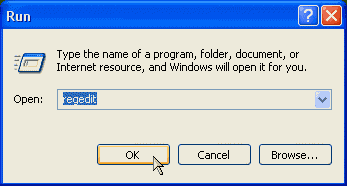
|
| Picture 1
|
- Expand
HKEY_LOCAL_MACHINE\SYSTEM\CurrentControlSet\Control\FileSystem
(see picture 2).
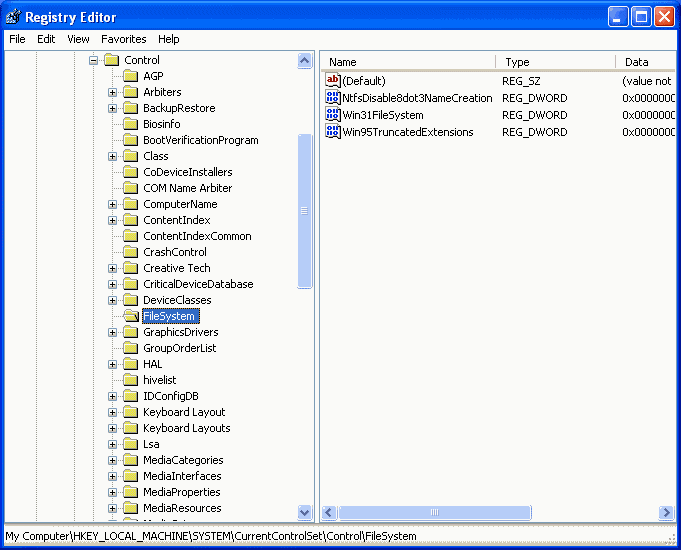
|
| Picture 2
|
- Click on the Edit Menu. Inside this menu click New. New
will expand. From the New menu choose DWORD-value (see
picture 3).
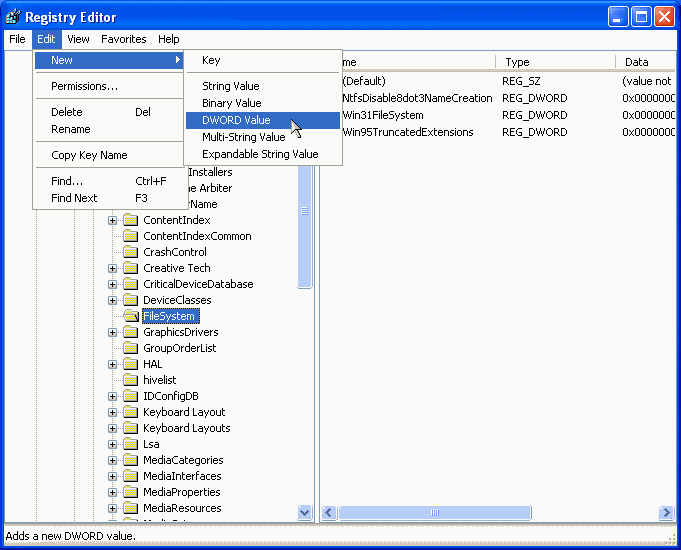
|
| Picture 3
|
- The new DWORD value name will contain:
"NtfsDisableLastAccessUpdate" with Data: 00000001
(see picture 4).
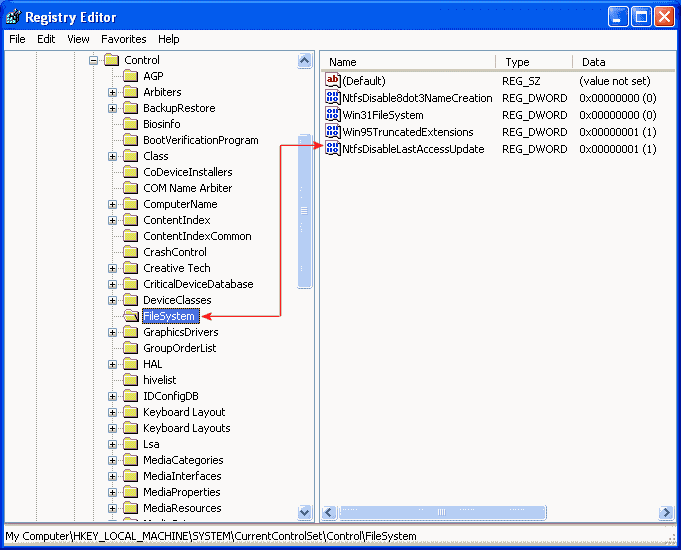
|
| Picture 4
|
- The modifications you made will be in effect after you reboot
your PC.
|